A template is simply a ready made framework that you then add your own elements to {photos, text, digital backgrounds} to make it your own. Following the basic pattern of the template you use it as a base for your own design.
To customize your template you need to know how to using clipping masks. I’ve shared a step-by-step tutorial on how to use templates + to help you get familiar with clipping masks here! You will use clipping masks to add your photos to the template and to customize the title block at the top if you’d like to add a patterned background. I used a simple striped digital paper that I created as my background to coordinate with my monthly photo collages.
After putting all of my photos into the template I added a hashtag description to each one. You can change the text by simply selecting your type tool, clicking on the text you wish to change and then typing in your own words, changing the font or font size + colour. The fonts I used in the template are Janda Elegant and Penelope Anne, just in case you’d like to download them – they’re both free.

After adding all your photos and customizing your template the way you’d like, you’re ready to print. I had my collages printed at Costco. What I did was create a new 12×12 document in Photoshop, copy + pasted my instagram collages onto the new 12×12 document side by side, saved and then uploaded this new 12×12 as a JPEG to Costco’s website. It was $1.99 to print both collages.
When printing its important to remember that there will be some clipping around the edges. Place your text/photos far enough away from the edge that if they get clipped a little bit it won’t matter or make your image slightly smaller to allow room for clipping.
If you’d like to use the same diagonal striped background that I used in my collages the Simply Stripes patter paper pack is available in the digital shop. The package includes 6 JPG files in the colors used in my my instagram collages plus a PSD layered file that you can customize in whatever colors you’d like to create your own custom backgrounds! For step by step instructions on how to customize the colors visit this post.
I hope you enjoy these new templates + don’t forget about all the free collage templates I’ve shared in the past – you can find them all here! If you have any questions let me know and as always, if you enjoyed this post please share with your friends via FB, Pinterest, etc! I appreciate it. 🙂
Have a great weekend everyone!

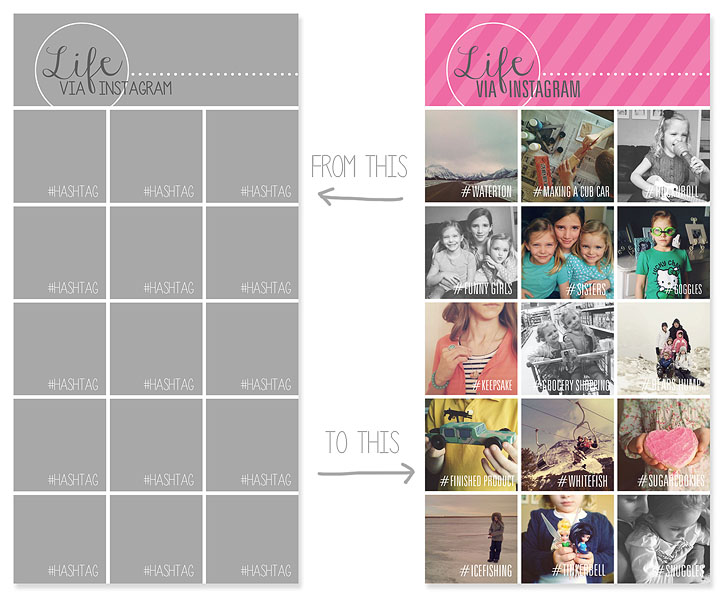
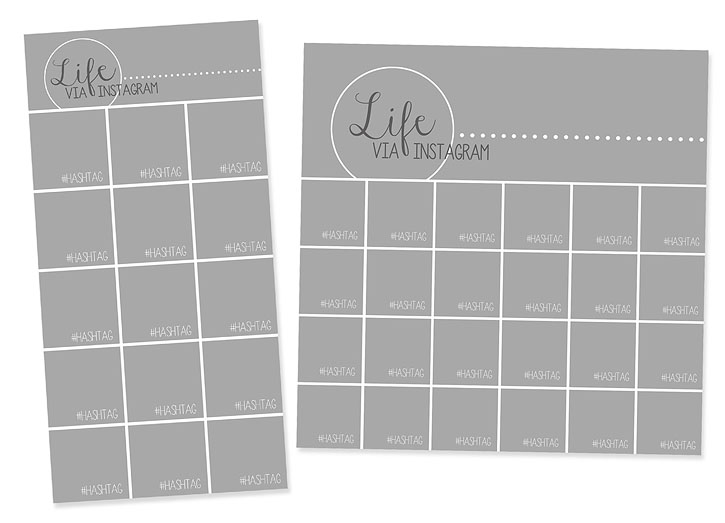
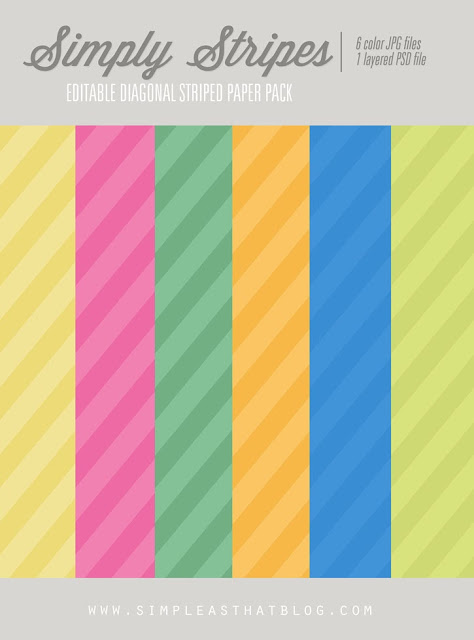


These are great! I love them! I’ve actually made some myself, but I just love yours!
Hi Rebecca,
I really love your style. Do you know if I can use these templates in the Creative Memories Storybook Creator Program? Could really use something like this, but i don’t have PS or PSE. Thanks for any help you can give me.
Brenda
What a quick and consistent way to document your IG photos at the end of each month! Tks for including the fonts too!
These are really cute – having a 6×12 insert to separate months is a great idea – also a great way to mix some digital with traditional paper/pockets pages. I notice that you seem to have another January monthly collage (maybe a full 12×12?) on the left beside your instagram collage. Looking forward to hearing more about how you’re putting together your 2013 PL album. Thanks for sharing.
These are awesome!! I’m absolutely going to download them and use them!! Thank you! This makes creating scrapbooks so easy!!
Is Rochester definitely the font? It looked a little different when I downloaded it. Love the templates…they are awesome!
Oops, you’re right Stephanie…it’s Janda Stylish Script. Changing the link right now. Thank you for noticing that! 🙂
Excellent thank you so much!! I have shared with a few of my friends on facebook too!
These are so adorable! I must share via my facebook page! I don’t use instagram since I don’t use a smartphone of any kind… but these make me wish I did!! Thanks 🙂
So cute! Just pinned so that I can remember to do this one day!
How do you recommend printing the 12″ x 12″ version? Trying to figure that out now. Also, does Project Life make 12″ x 12″ pockets or did you slice the PDF into smaller components for the pockets?
You can print them 12×12 at Costco Jennie. 🙂
I love your instagram templates, and I would love to download them. Are they no longer available?
I’ll be making them available soon! 🙂
I also look forward to a template instagram 🙂
when ??
Hello I just love this idea! Are the templates available? Thanks!!
I would love to download or purchase the Instagram template. Is it available?