I’ve reached the six month mark in recording our family memories using my monthly photo collage templates and it feels SO GREAT to have all these memories documented and in my 2013 Project Life album! I’ve been doing this since 2010 and you can read more + download my free photo collage templates here.
While gathering photos for my monthly collage I delete duplicate/unwanted images and then backup photos to my external hard drive. I don’t know about you but I’ve experienced a few scary moments where I thought I’d lost photos that hadn’t been backed up off of my computer and it was the worst feeling! I can’t tell you how important it is to establish a regular back up schedule so you don’t lose your images!
All you have to do is drop in your photos, add some text + print! I probably spend anywhere from about a 1/2 hour to an hour creating these collages each month and it’s definitely time well spent!
If you’d like to use the same diagonal striped background that I used in my collages the Simply Stripes patter paper pack is available in the digital shop. The package includes 6 JPG files in the colors used in my my instagram collages plus a PSD layered file that you can customize in whatever colors you’d like to create your own custom backgrounds! For step by step instructions on how to customize the colors visit this post.
Regularly $5.00 the pack is available at an introductory price of $3.50 for a limited time!
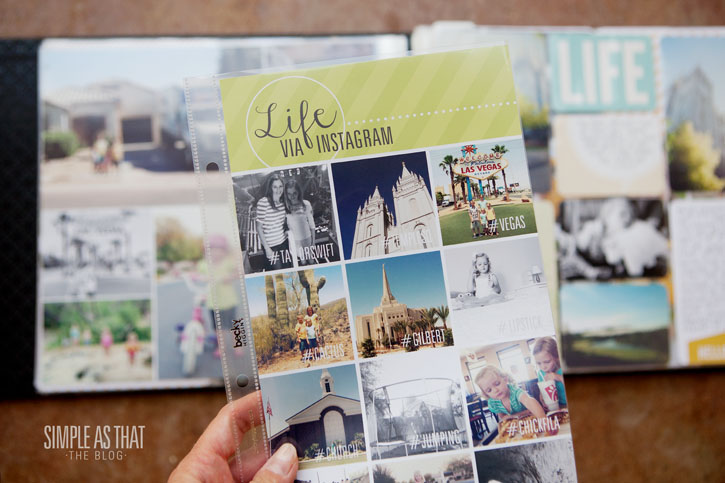






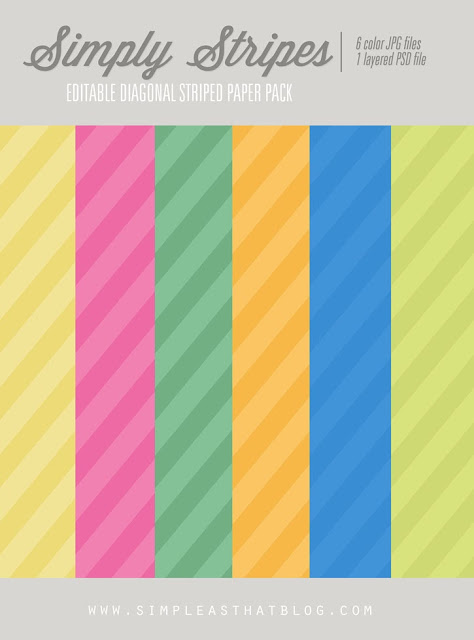




Wow, these are beautiful!
How do you print them?
I’ve been printing my collages at Costco and I’ve been really happy with them! They print 12×12 as a standard size so I just upload my 12×12 collage online and order. For the 6×12 collages I create a new 8×12 document in Photoshop and then copy and paste the entire collage onto it so that I can order it as a standard print size. I then upload it as I normally do for all my photos at the Costco website, I click to order an 8×12. When I pick it up there is some blank white space along the edges that I trim off and then I can add it to my Project Life album. 🙂
Love these! Thanks!
Those look awesome! What a great idea! 🙂
Hi! These are FANTASTICLY beautiful. Thank you!! And thank you for the scoop on how you print them 🙂 xo
What fonts did you use for the ” Jan 2013″ on the circle tag?
Thanks!
This is incredible and something I’ve been pondering on doing. Would love to save memories, but “finding the time” can be so hard sometimes. Not to mention and endless array of loose photos. splendid idea… and so lovely!
new follower on bloglovin. 🙂
This is incredible and something I’ve been pondering on doing. Would love to save memories, but “finding the time” can be so hard sometimes. Not to mention and endless array of loose photos. splendid idea… and so lovely!
new follower on bloglovin. 🙂
Can’t wait to get my iPhone so I can take better quality photos!
Thank you for sharing! I love this idea. I’m looking to get started on this. What type of binder are you using? I’m sorry if you answered this before, I have tried to find the answer but didn’t come up with one. Thank you!