So, are we ready to do this! You’re totally gonna love it! Especially at the end of the year when you’re looking at your cute collection of photos and admiring all the memories you created in 2012! I just love seeing our year at a glance like this and I’m pretty sure you will too!
If you have any other questions for me feel free to ask away!
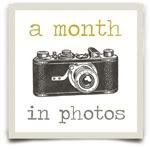

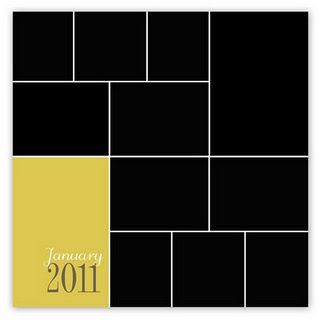
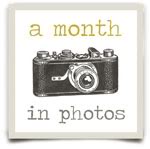


I love this idea, every time I visit your lovely blog I am inspired. xo
That’s such a great idea! Might have to do some in hindsight though or should I just start now? Decisions decisions.
I missed this somehow on the first time around – but I am so excited about it!
@LianneWe haven’t started 2012 yet so feel free to join the fun this year if you’d like. 🙂
@Nessa BixlerI’m excited that you’re excited Nessa! It’ll be so fun! 🙂
Oh how fun, I’d love to link up for this. I take way to many photos so this would be awesome 🙂
Love your blog, new follower. Hope you can follow back
xoxocaress.blogspot.com
FOr some reason I have having trouble downloading the psd files. And I even have a media fire account! When I click download it just refreshes the page instead. I have tried it on both computers and using both Firefox and Explorer. Is anyone else having this kind of trouble?
I just downloaded the 2011 12×12 template but it seems I don’t have your fonts on my computer so I’m having trouble changing the year etc. Can you tell me what fonts you used? Thanks so much. Excited to try this monthly photo collage. I think it will help me stay on top of family photos.
@HanniHi there Hanni! I’m so excited you’ll be joining us…can’t wait to see your fun collage for January! As for the fonts used in the 2011 template they are fashion compressed and odestemplik. You can find the download links in this post: http://rebeccacooper.blogspot.com/2010/12/month-in-photos.html
🙂
Hope that helps.
Thanks for answering the question about the font. I appreciate it so much. I just finished adding all my photos for January but I’m having trouble changing the background color. I’m sure it’s something really easy. If so, could you tell us how?
@HanniHanni, all you need to do is click on the layer with the background colour, using your marguee tool select the coloured area, right click and select fill then choose your colour. 🙂