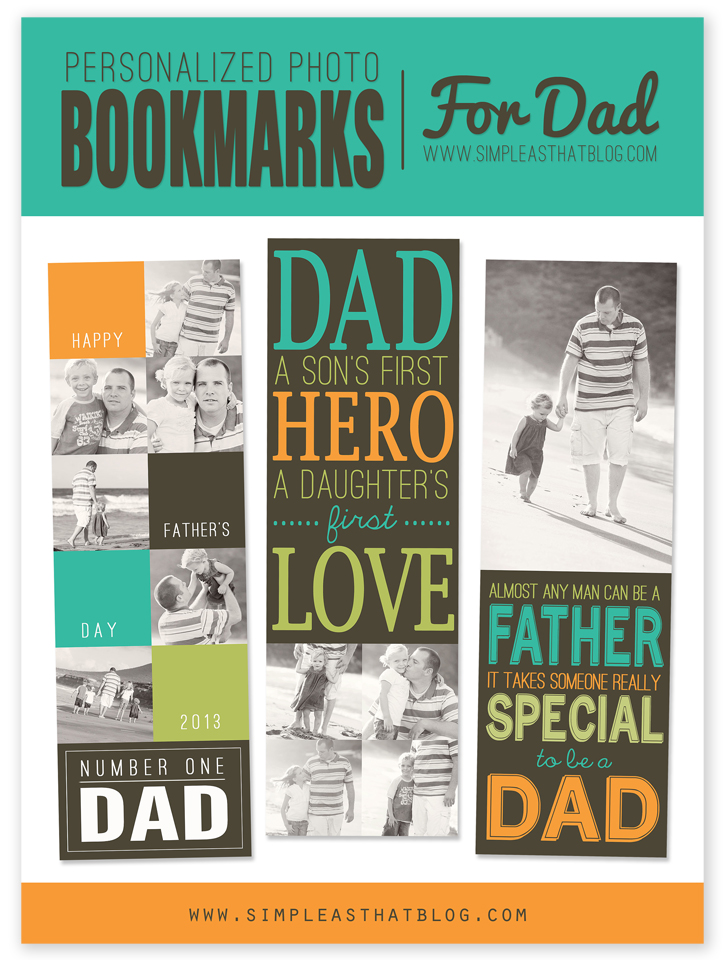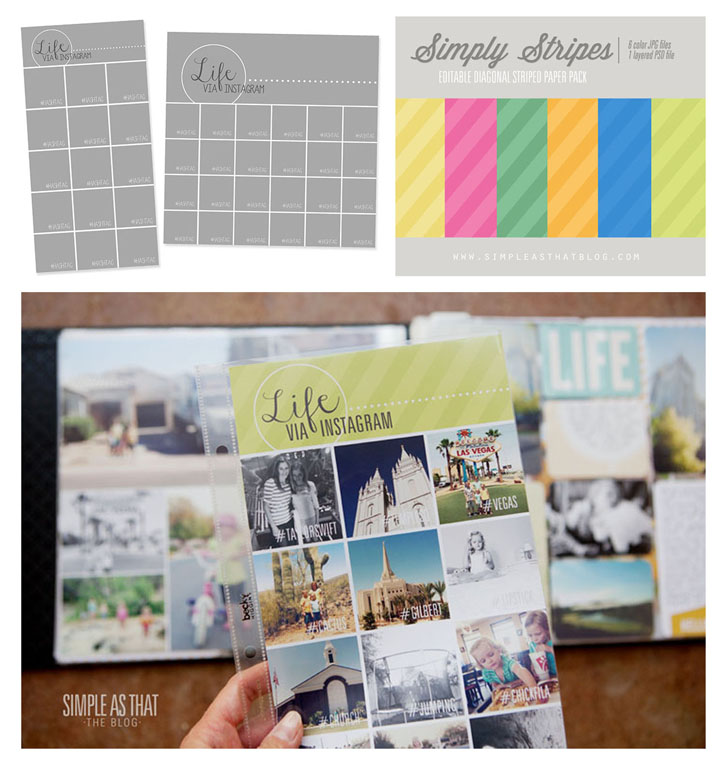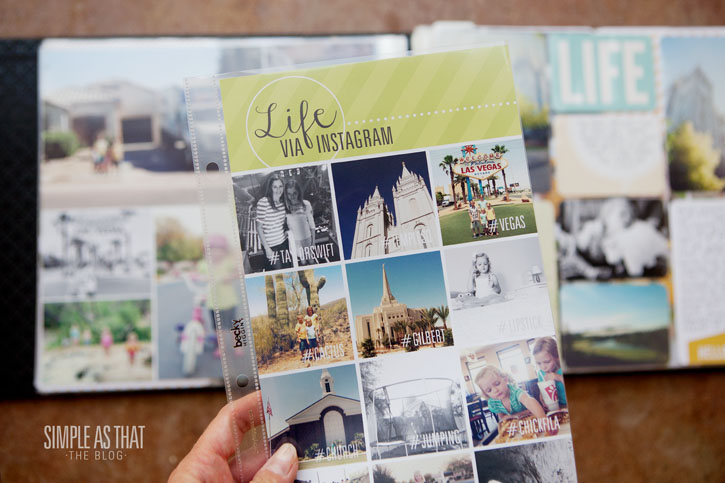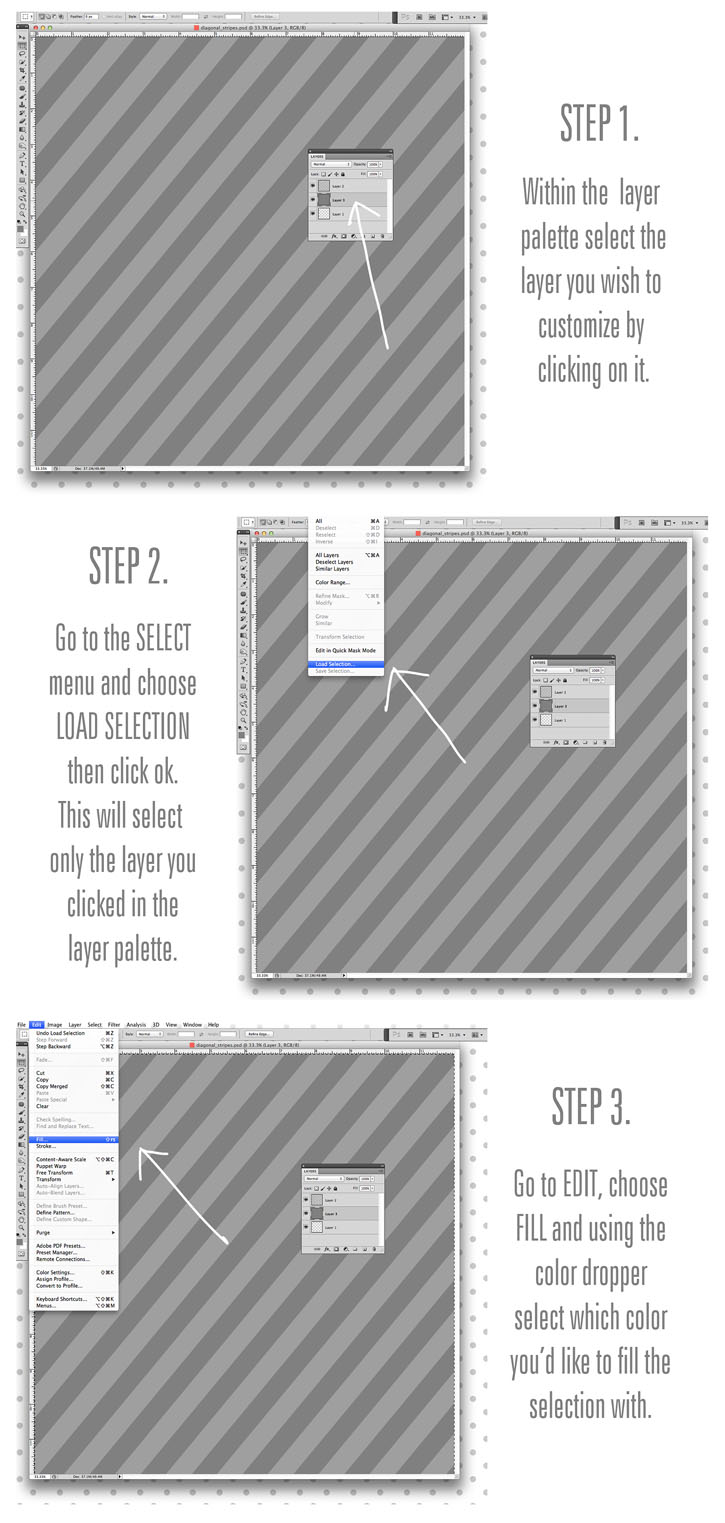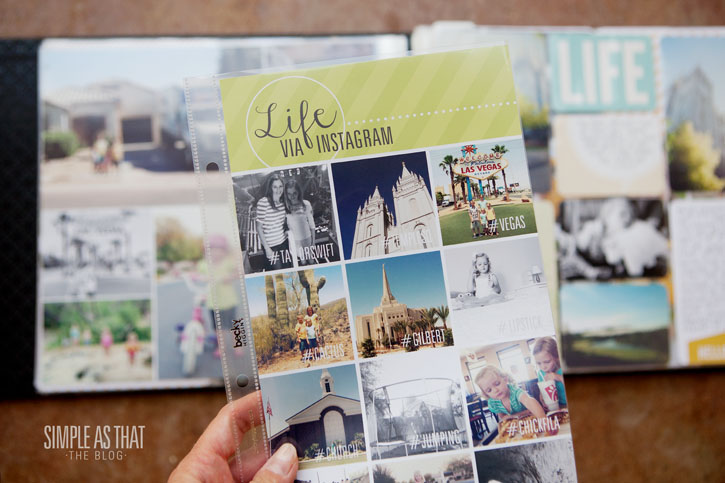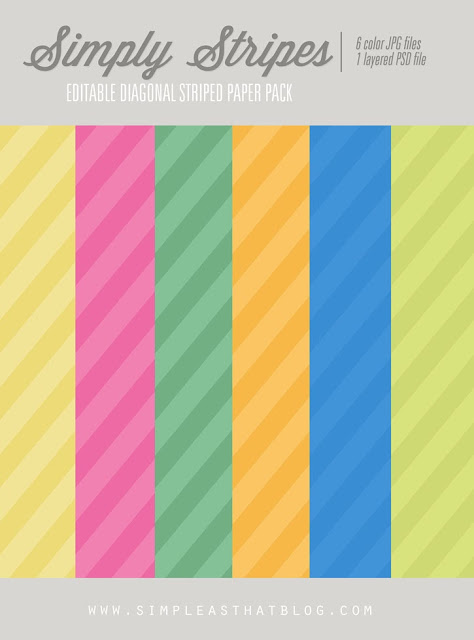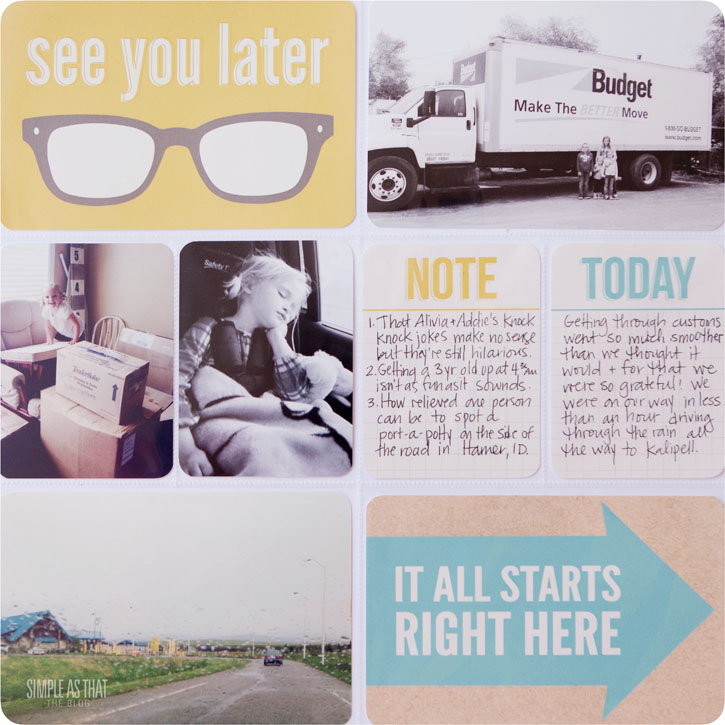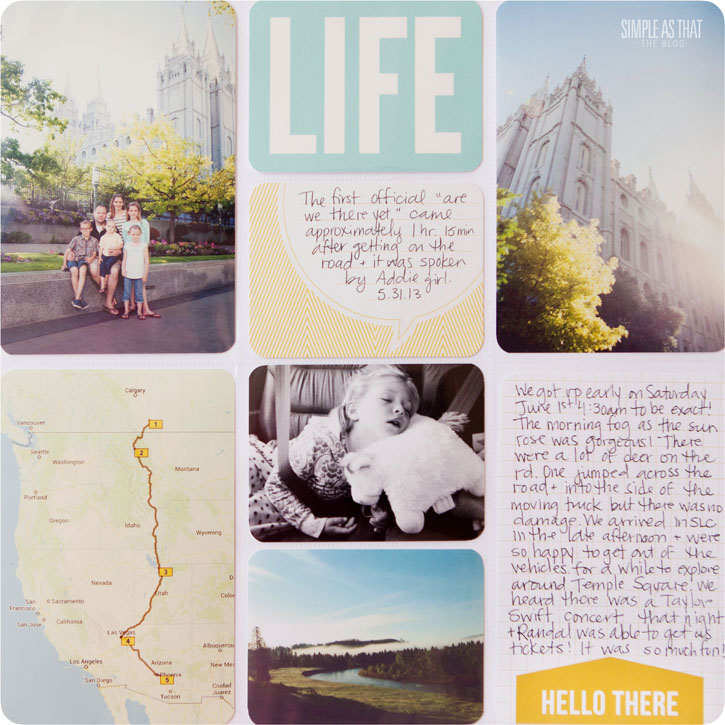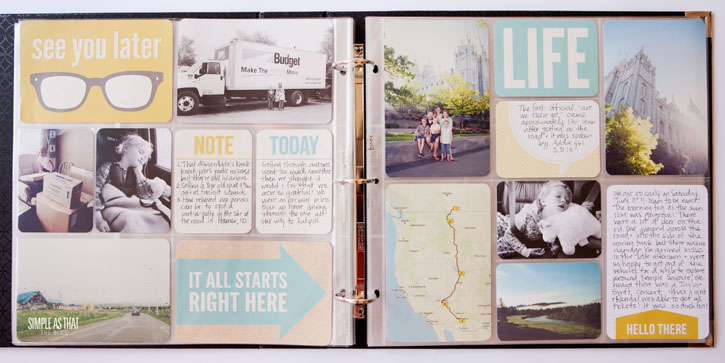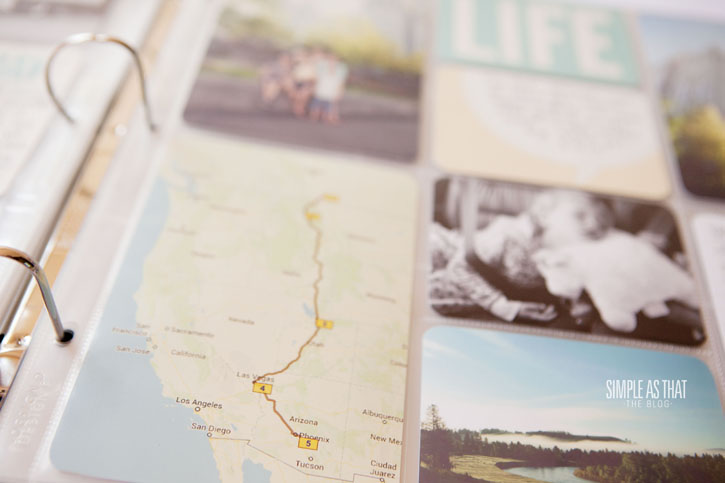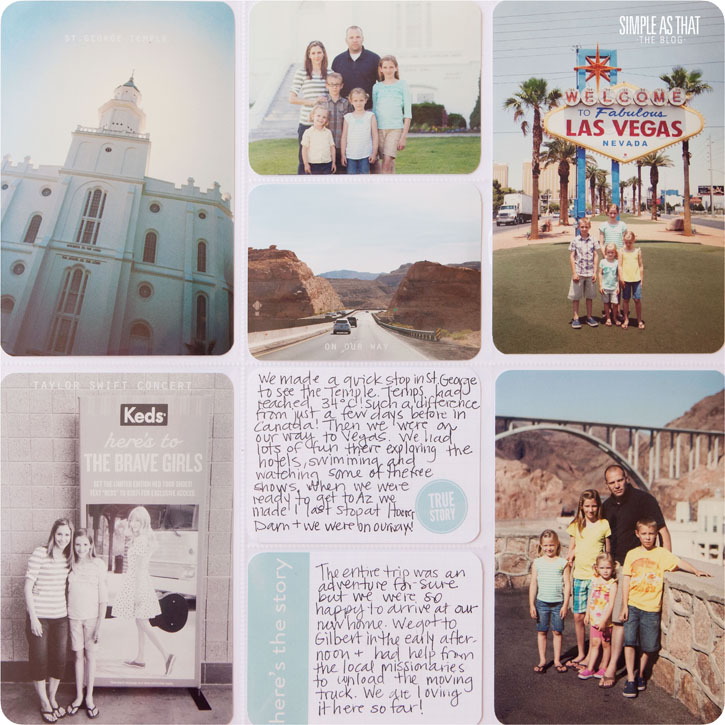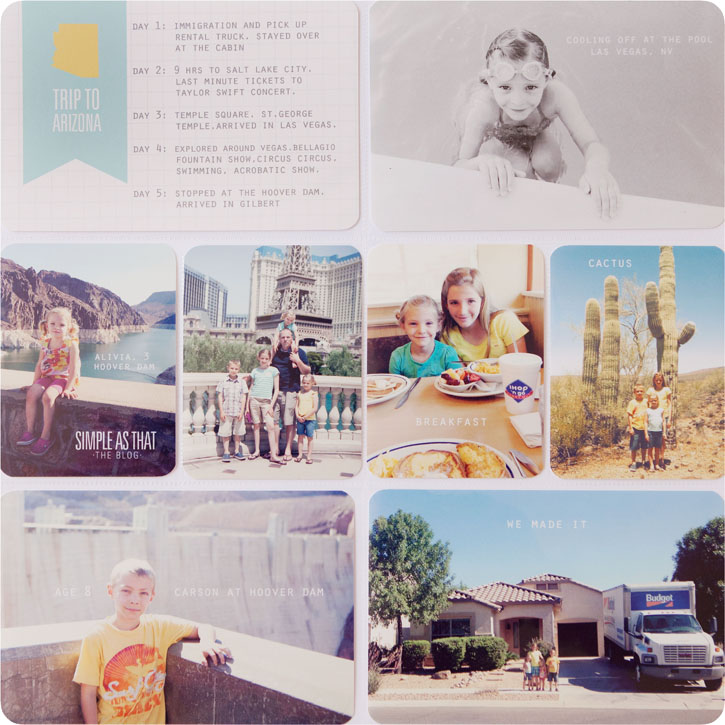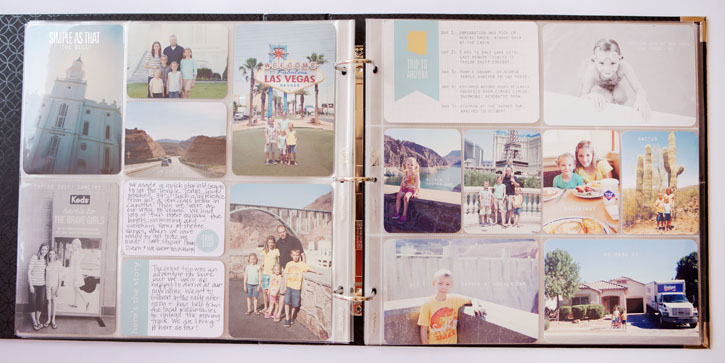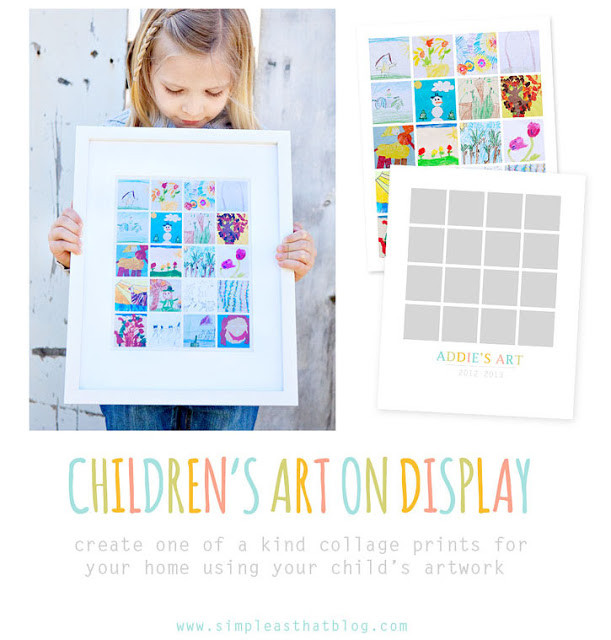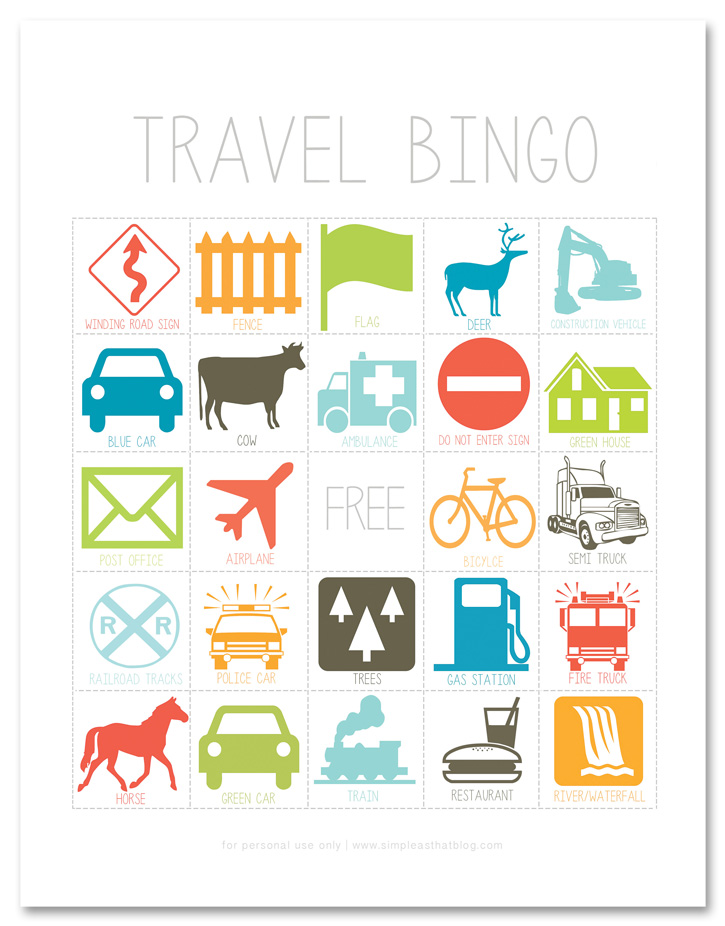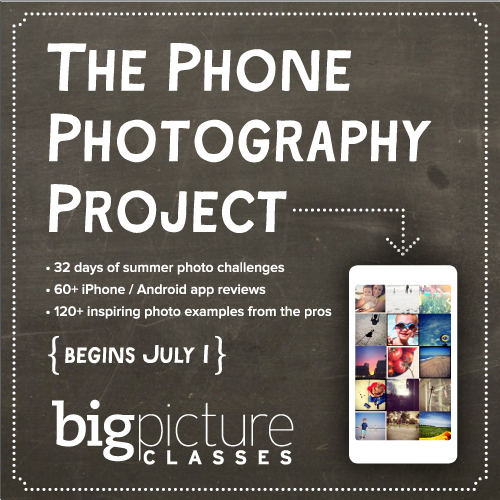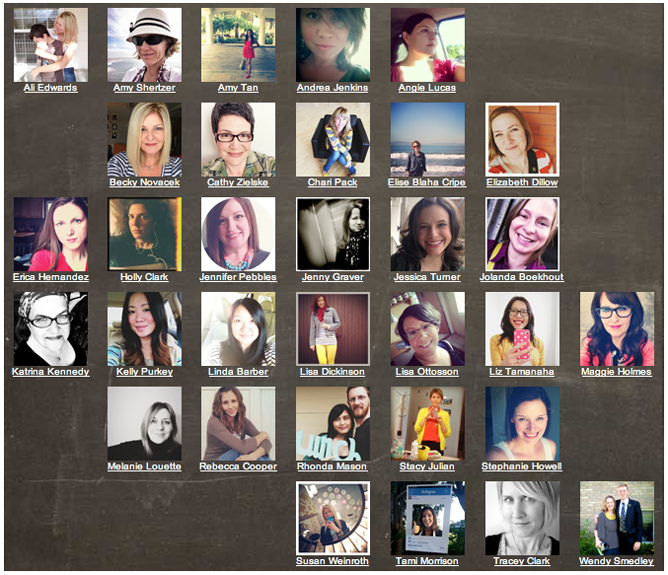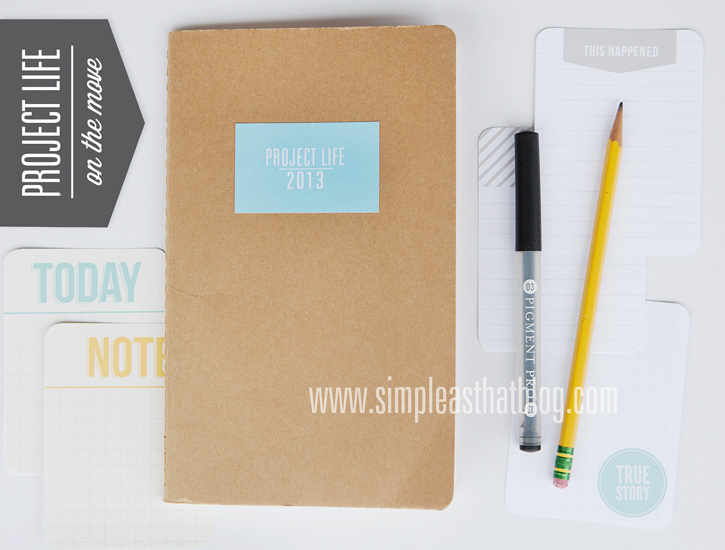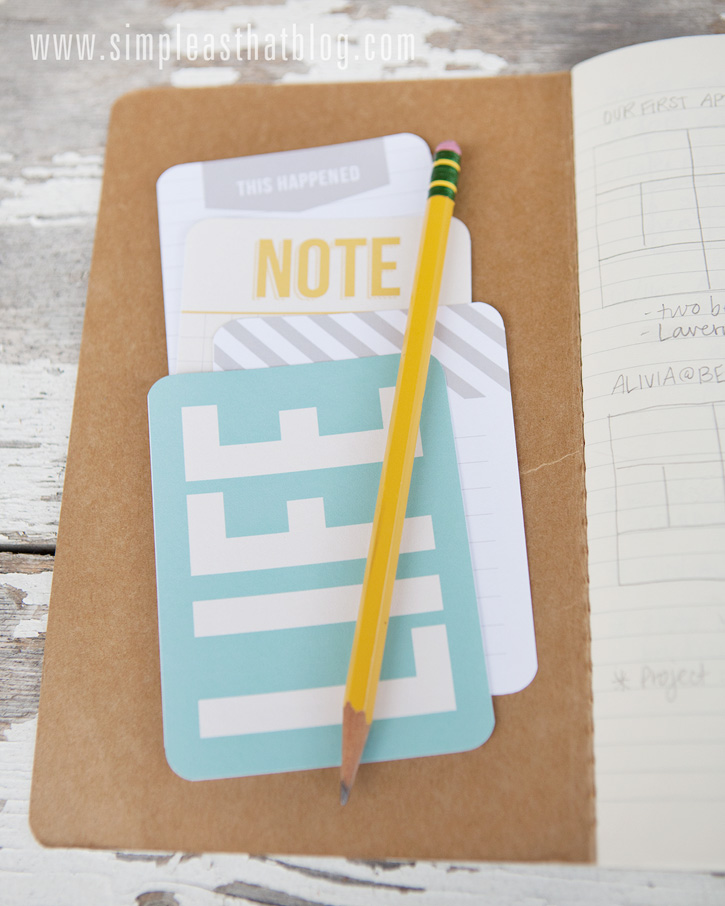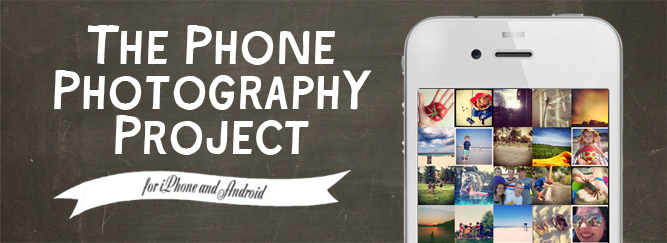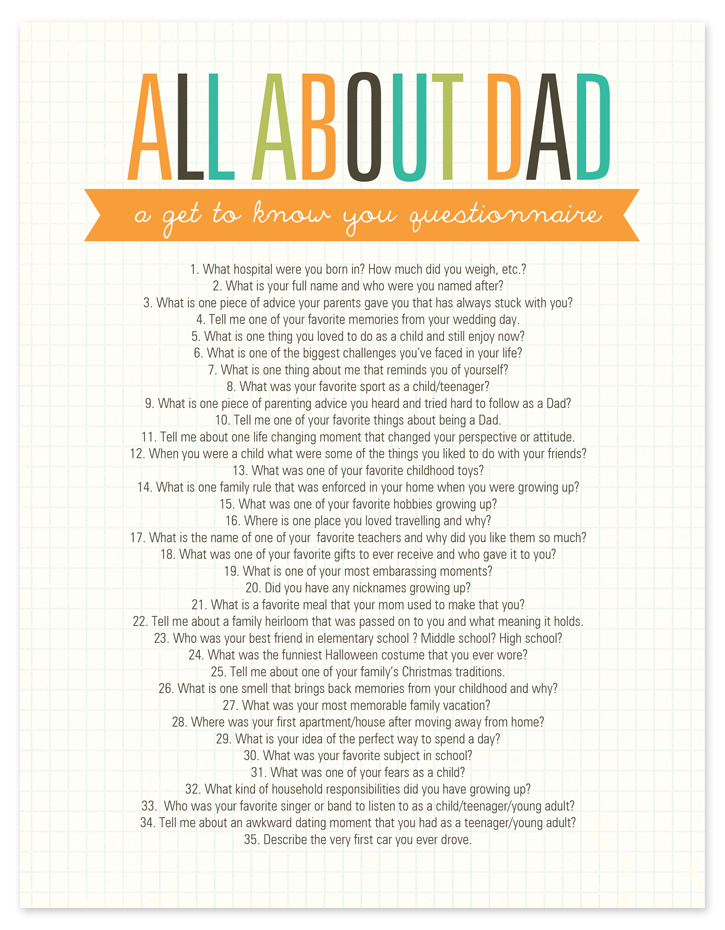Blog
Simply Stripes Editable Pattern Paper Pack
Recording Memories one Photo Collage at a Time
I’ve reached the six month mark in recording our family memories using my monthly photo collage templates and it feels SO GREAT to have all these memories documented and in my 2013 Project Life album! I’ve been doing this since 2010 and you can read more + download my free photo collage templates here.
While gathering photos for my monthly collage I delete duplicate/unwanted images and then backup photos to my external hard drive. I don’t know about you but I’ve experienced a few scary moments where I thought I’d lost photos that hadn’t been backed up off of my computer and it was the worst feeling! I can’t tell you how important it is to establish a regular back up schedule so you don’t lose your images!
All you have to do is drop in your photos, add some text + print! I probably spend anywhere from about a 1/2 hour to an hour creating these collages each month and it’s definitely time well spent!
If you’d like to use the same diagonal striped background that I used in my collages the Simply Stripes patter paper pack is available in the digital shop. The package includes 6 JPG files in the colors used in my my instagram collages plus a PSD layered file that you can customize in whatever colors you’d like to create your own custom backgrounds! For step by step instructions on how to customize the colors visit this post.
Regularly $5.00 the pack is available at an introductory price of $3.50 for a limited time!
Project Life 2013 on the Move Part 2
Displaying Children’s Artwork
11×14 – 20 image collage
8×10 – personalized collage for 16 images
11×14 – personalized collage for 16 images
Travel Games for Your Next Family Road Trip
Phone Photography Project Giveaway Winners!
Phone Photography Project Giveaway!
Keep reading to find out more about the class AND be sure you enter at the bottom of this post to win one of THREE FREE SPOTS in class being given away!
In this month-long workshop, you’ll learn to take better photos with the camera you always have with you as you document your summer adventures—with help from 32 incredible instructors.
I’m honoured to be included in this lineup of inspiring photographers and I can’t WAIT to share some of my tried and true phone photography tips with you!
ENTER TO WIN 1 of 3 FREE SPOTS IN THE PHONE PHOTOGRAPHY PROJECT:
Simply follow the prompts in the rafflecopter widget below to enter. If you’ve already registered or would like to ensure yourself a spot before registration closes July 10th you can sign up now and if you win we’ll refund the cost of the class!
Good luck everyone!
Giveaway closes 6/22 at 12am MST. Giveaway is open to international entries.
Follow my blog with Bloglovin
Project Life 2013 on the Move
Kraft Edition
Midnight Edition
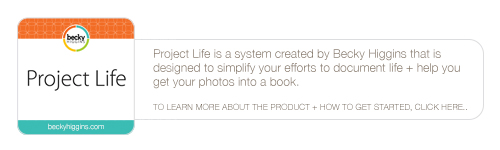
We’ll see you again in a few weeks! 🙂
All About Dad Mini Album
The idea is based on this album I created for my Mom a few years ago. How fun would it be to make a mini album filled with Dad’s answers to the quiz questions!? You could make a paper version like I did or use the free digital templates below!
Download FREE All About Dad mini album templates here.
These FREE digital templates are 5″ X 7″ in size, making them easy to print at your favorite photo lab. Just drop in your own photos + digi paper, add your journaling and you’re good to go! You will need Photoshop Elements or Photoshop to use the templates.Need another simple Father’s Day gift idea? Check out my Personalized Photo Bookmarks for Dad
are available for purchase in the Simple as That Digital Shop!