Last year I created this fun set of Halloween photo overlays and I’ve put together a quick how-to video tutorial. They’re SO simple and they add a really fun element to your Halloween photos. The good news is, you don’t have to have fancy photo editing software to use them!
These photo overlays are perfect for adding a little bit of retro flair to your Halloween photos. I’m sharing a few examples of how I’ve used them on my photos along with a quick video tutorial on how to use them in Photoshop/Photoshop Elements or with the free editing options available at Picmonkey.com!
These overlays are perfect for 3×4 and 4×6 photos and are all in PNG format so you can use them as is, or customize the color and opacity however you’d like. I just love the free editing options that are available at Picmonkey.com, it’s such an amazing resource and I’m thrilled that those of you that don’t use PS/PSE can still use these overlays thanks to Picmonkey!
Included in the set are 13 overlays in total. Detail photos are included below. Overlay No. 6 comes in horizontal and vertical format along with four different versions with text for years 2010 – 2013. These overlays are seriously so fun and I love the simple touch they add to my photos!
Purchase my Retro Halloween Photo Overlays set before October 31st and get it for $1 off!

For more Halloween fun, you might want to check out these posts.




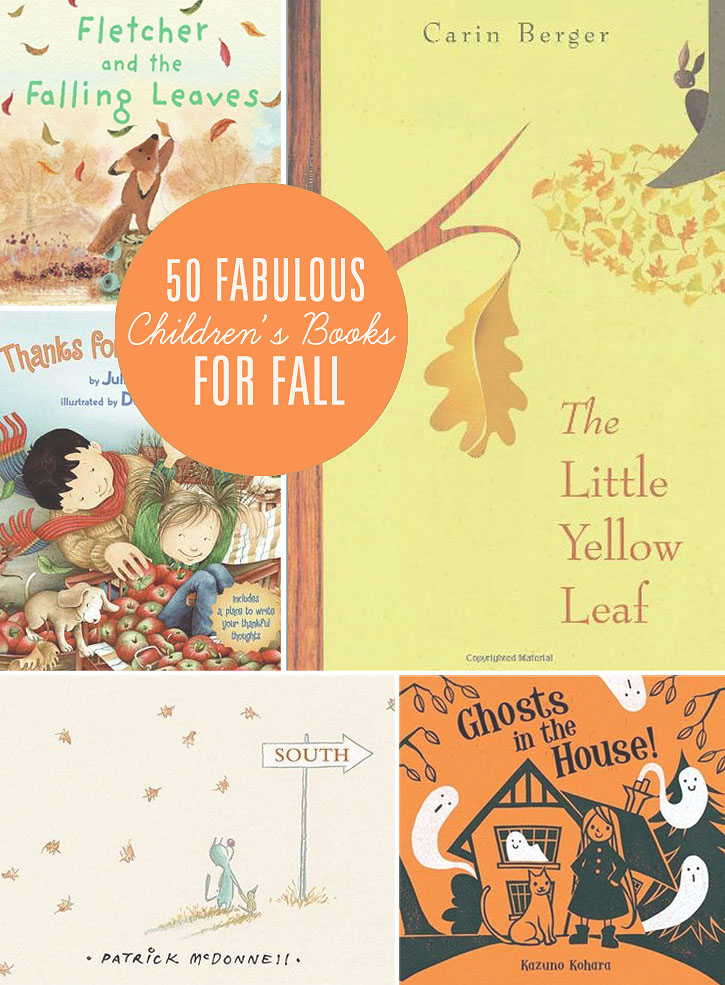









Hi! Thanks for sharing this!! I love these types of photo overlays and your designs are so cute!
These are great!