Since sharing a post a few days ago about my instagram collages I’ve some emails asking about the striped background I’ve been using. It’s a layered file I created in Photoshop so that I can change up the colors each month to coordinate with my photos.
If you’d like to create a similar look with your collages or customize your own diagonal striped paper , I’ve put together a paper pack for you to use. The package includes 6 JPG files in the colors used in my my instagram collages plus a PSD layered file that you can customize in whatever colors you’d like to create your own custom backgrounds! Keep reading for more info on how to use this customizable paper pack.
Please note that these files are for personal use only!
The layered PSD file included in the set has a background color layer + a striped layer. To change the colors of any of the layers follow these simple steps. Note: Always begin by creating a duplicate, never edit on the original document.
Repeat the same steps with the ‘stripes layer’ using a color that contrasts with the first one that you chose. Hint: When I’m creating the striped background for my instagram collages I have the photos that I’m using open and I select colors using the eyedropper tool directly from within my photos.
Once you’ve customized your colors you then flatten the document {never do this with the original file or you will loose the editing abilities} and then you can use the background in your next project. To add the striped background to the top of my instagram collages I simply copy and paste the striped paper into the collage, dragged the layer above the title block layer and created a clipping mask. You can then adjust the size of the striped layer by clicking CTRL-T and holding down the shift key while dragging the corners to make it bigger or smaller.
I hope that all makes sense, if you have any questions just let me know in the comments! Have fun creating your own custom digital backgrounds – they can be used in scrapbooking, on your blog, for desktop backgrounds etc. I just love these diagonal stripes because they’re so simple and classic! They’re super versatile and can be used in so many different ways!
Simple as That is Going to Have a Newsletter!
Sign up now for the Simple as That newsletter that’s scheduled to start circulation in September! You’ll have access to exclusive freebies, special discounts in the digital shop + stay up to date on the latest news at Simple as That!
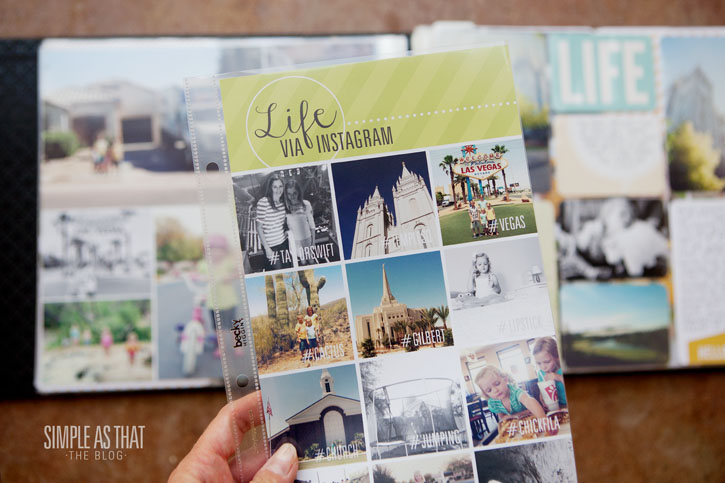

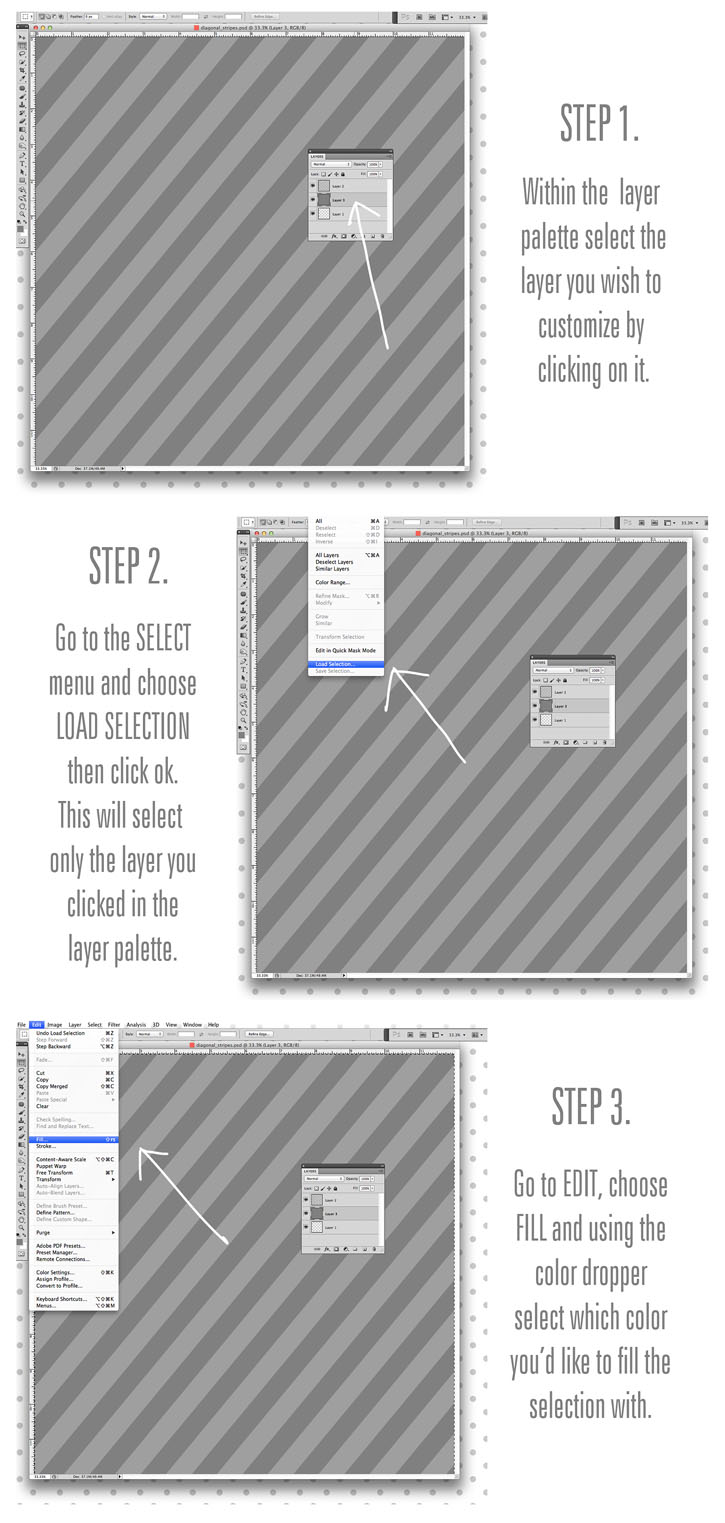




Thank you thank you. Just what I was looking for. 🙂